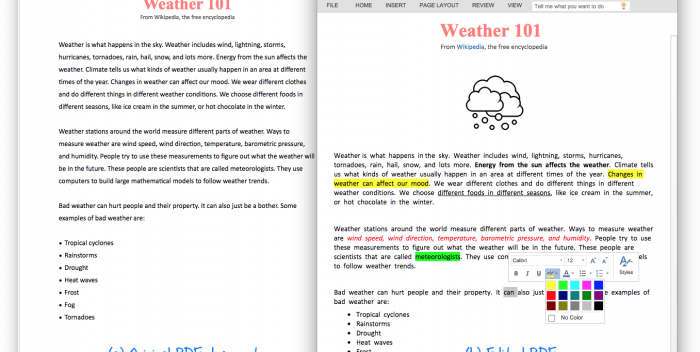Edit the Text and Images of your PDF file in the Browser
If you need to make changes in an existing PDF file, you need to get hold of the original document that was used to create the PDF, make the edits in the source document and export it as a PDF again. This is the best option since the document's layout and formatting will be preserved in the new PDF file and you don't even need an external PDF editor like Adobe Acrobat.
However, if you do not have access to the source document, you can still edit your PDF files in the browser using the free Word app. It may not be able to handle PDF files with complex layouts, or PDFs that are mostly comprised of charts and images but for text based PDF, Word is a probably a good options for fixing typos or manipulating text and images in PDFs. See example.
Edit PDF Files with Word Online
Here's a step-by-step guide on how you can edit the content of PDF files inside the Word web app.
- Go to onedrive.com and sign-in with your Microsoft account. While you are logged in, drag a PDF file from the desktop onto the OneDrive website to upload it.
- After the PDF ...read more